Installation
To use the navigation, we need to install the required packages in your React Native project:
npm install @react-navigation/nativeReact Navigation is made up of some core utilities and those are then used by navigators to create the navigation structure in your app. In addition the libraries above you also need to add some additional libraries such as
npm install react-native-screens react-native-safe-area-context
<a>) tag. When the user clicks on a link, the URL is pushed to the browser history stack. npm install @react-navigation/native-stack
after the requirement is already installed in our project, we can start to coding.
How to use
in these case we use two page screen that called with HomeScreen and DetailScreen. both of them, have a button for navigate to each page.
example of Home Screen
const HomeScreen=({navigation})=> {
return (
<View style={{ flex: 1, alignItems: 'center', justifyContent: 'center' }}>
<Text>Home Screen
<Button
title="Go to Details"
onPress={() => navigation.navigate('Detail')}
/>
</View>
);
}example of Detail Screen
const DetailScreen=({navigation})=> {
return (
<View style={{ flex: 1, alignItems: 'center', justifyContent: 'center' }}>
<Text>Detail Screen
<Button
title="Back to Home"
onPress={() => navigation.navigate('Home')}
/>
</View>
);
}the navigation prop is passed in to every screen component in the native stack navigator, the .navigate() is a function to call name of the route. navitagion.navigate('Home') , home is name of route that we are define in stack. see the full code below