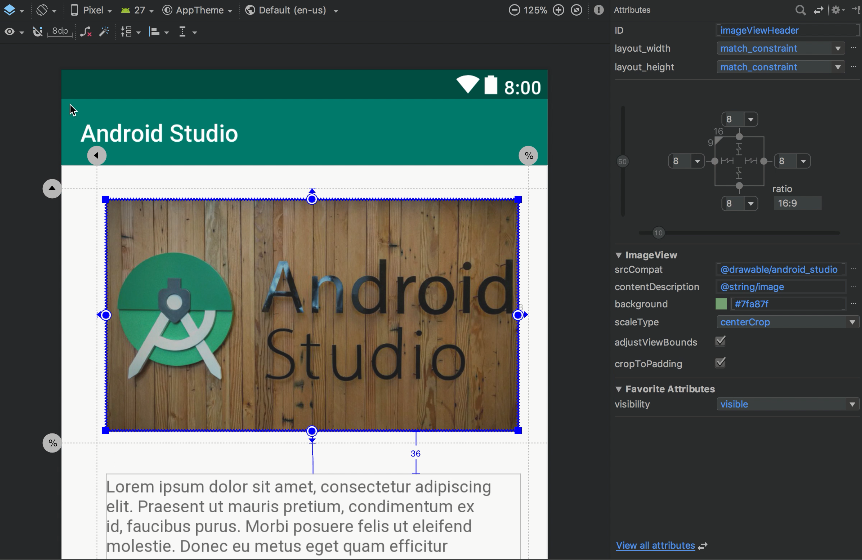First, use you download the latest version of Android Studio. you can get from here
https://developer.android.com/studio
Windows
To install Android Studio on Windows, proceed as follows:
- If you downloaded an .exe file (recommended), double-click to launch it.
If you downloaded a .zip file, unpack the ZIP, copy the android-studio folder into your Program Files folder, and then open the android-studio > bin folder and launch studio64.exe (for 64-bit machines) or studio.exe (for 32-bit machines). - Follow the setup wizard in Android Studio and install any SDK packages that it recommends.
That's it. The following video shows each step of the setup procedure when using the recommended .exe download.