In this tutorial we will discuss how to install PHP 7.4 on Ubuntu 18.04, and also how to integrate it with Apache.
Preparation
Make sure the linux distro that you use is the same, that Ubuntu can be checked with the command
$ lsb_releaseThe command will display the following results like
No LSB modules are available.
Distributor ID: Ubuntu
Description: Ubuntu 18.04.4 LTS
Release: 18.04
Codename: bionicMake sure the computer is connected to the internet
Installastion PHP 7.4
Type the following command in the terminal
$ sudo apt install php7.4 libapache2-mod-php7.4The command by default will install the apache and php packages. After the installation process is complete, restart Apache with the following command
$ sudo systemctl restart apache2Installing PHP extensions
To expand PHP's core functionality you can install a number of additional extensions. PHP extensions are available as packages and can be easily installed by:
$ sudo apt install php7.4-[extname]For example, if you want to install extensions like curl, the commands that are used are:
$ sudo apt install php7.4-curlAfter the php extension installation process don't forget to restart your apache service to see the changes.
Testing
To test whether your web server is configured correctly for PHP processing, create a new file called info.php in the directory /var/www/html with the following code:
/var/www/html/info.php
phpinfo();Save the file, open the browser of your choice and visit http://localhost/info.php
The phpinfo function will print information about your PHP configuration as shown in the image below :