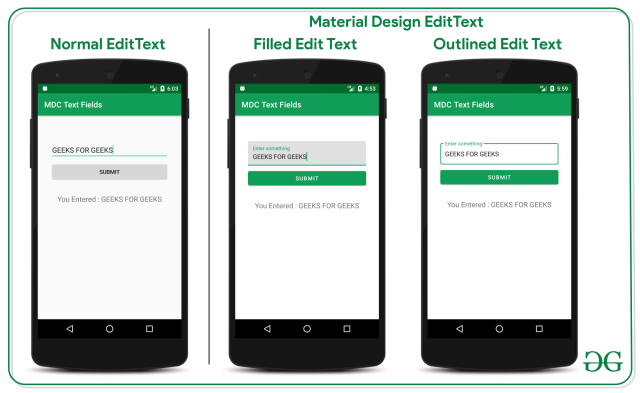Start a new Android studio project
For the first time android studio is opened, the initial appearance of android studio will display a welcome dialog which is more or less like this.
In the following dialog select Start a new Android studio project then specify the template to be used, just as a suggestion for beginners then just select the Empty Activity available on the Phone and Tablet tab.
then click next to configure the project that will be created. What needs to be considered in this configuration is the project name, project storage location, programming language. Please note that to create Android applications in Android Studio, there are 2 (two) types of programming languages that can be used, namely JAVA and Kotlin. Lastly, don't forget to specify the minimum SDK that will be used if it is finished don't forget to click the "Finish" button